Love-hate relationship with PowerPoint
March 22, 2011 1 Comment
PowerPoint is a ubiquitous, tedious, and oft-maligned piece of software that everybody loves to hate. Some say PowerPoint is bad because it’s a crutch that has given us a generation of people who don’t know how to give a presentation. I’ve given it my fair share of hating, but sometimes I have to admit that PowerPoint doesn’t really deserve all the flak it gets.
But this post isn’t about how I secretly love PowerPoint (I don’t think I can quite go that far) or how to give a good presentation, or why PowerPoint slides with blue backgrounds should die — DIE — a slow and painful death. This post is about my new favorite use for PowerPoint:
(full res: pharmacy-sign)
When I was working on my dissertation, I learned that you can make pretty elaborate line drawings in PowerPoint and export them as PDFs. This creates a vector-based image file that can be enlarged or shrunk without loss in image quality. And it’s simple (at least on a Mac): select all the objects in the drawing, group as one object, copy, create a new document in Preview (this automatically pastes what’s on the clipboard), save.
I used this to make many of the diagrams and figures in my dissertation, and have continued to use it at work to make quick, high-quality vector-based images. So when my parents asked me last week to create a sketch from a photo of a building for a plaque engraving, I decided that rather than find a copy of Adobe Illustrator or installing Inkscape, I’d give that old nugget PowerPoint a try.
It required some creativity in adapting PowerPoint’s drawing tools, and I wouldn’t say PowerPoint is ideal for this purpose, but I’d say it worked pretty well!
Here is the original photo for reference:
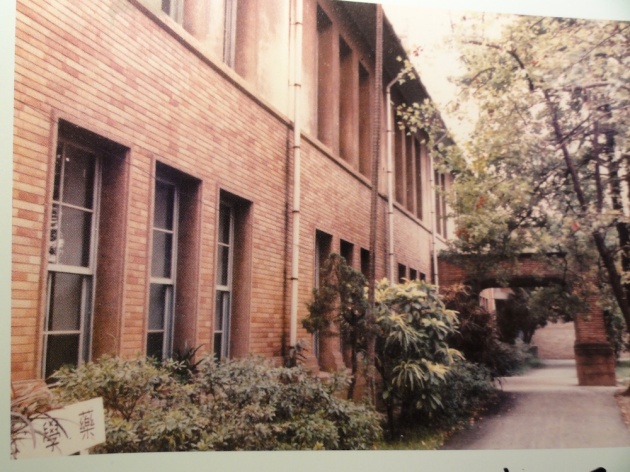

…apparently you are not alone: http://www.davidbyrne.com/art/eeei/
http://www.wired.com/wired/archive/11.09/ppt1.html